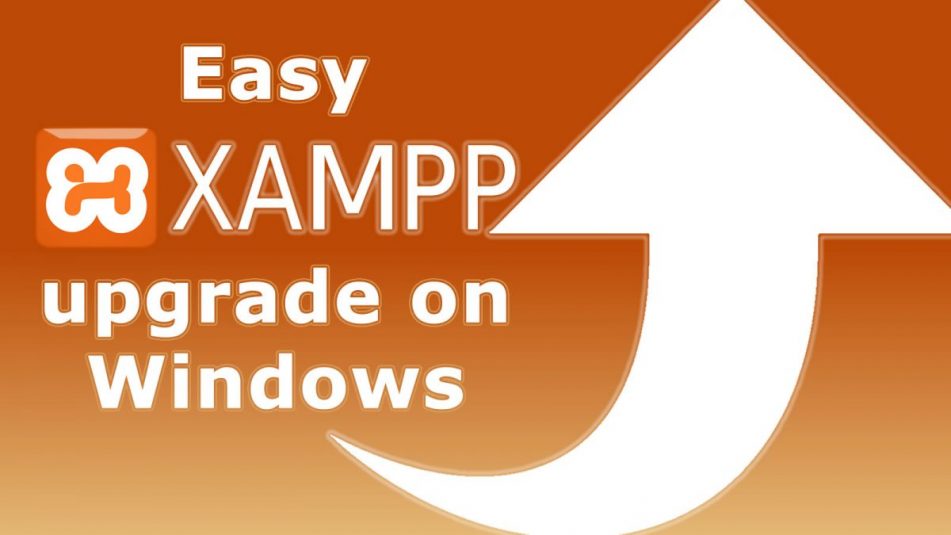How-to Easily Upgrade XAMPP on Windows
I will like to share a quick and easy steps of upgrading XAMPP on Windows. In the past, the usual steps are to move the \htdocs files and the MySQL files located in "DRIVE:\xampp\mysql\data' to the new XAMPP directory and whala you are done. Most time, this database migration process has not really worked for me and it's often the main reason I don't like upgrading my XAMPP. Alternatively, I usually do a backup of each database and import them to the new server; that was definitely a hard and boring work I must say. To begin "How-to Easily Upgrade XAMPP on Windows" process; Let's open XAMPP Control Panel as an Administrator by right-clicking on the icon and select "Run as administrator". When you have